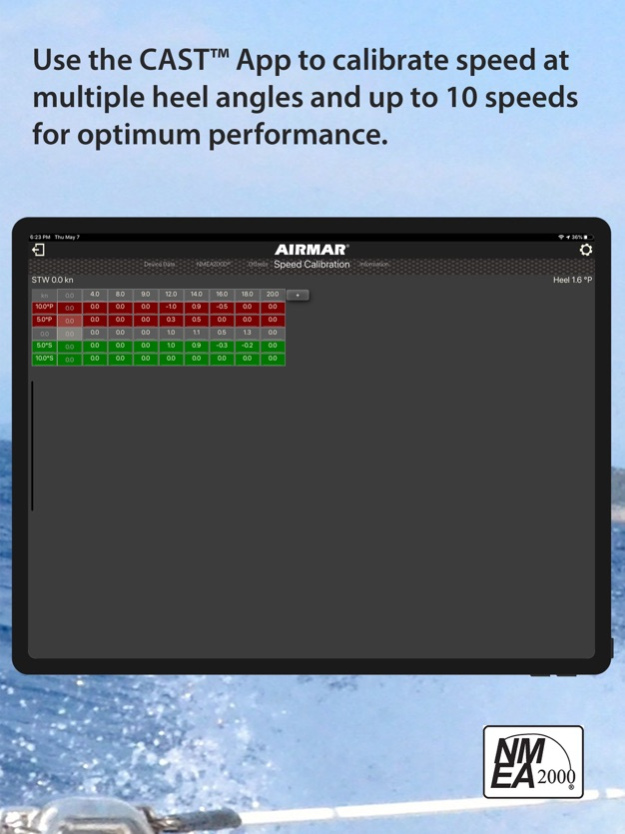AirmarCAST™ 2.5.7
Continue to app
Free Version
Publisher Description
Airmar® CAST™ connects to the Bluetooth®-enabled DST810, DX900+ multisensors and SmartBoat® modules on your boat, making sensor configuration and calibration easy with intuitive app navigation and real-time data from your multisensor. View data on detailed gauges and digital data screens, and perform speed, temperature, and attitude calibrations without the need for additional converters or cables. With CAST, you can configure your multisensor directly, regardless of the other displays and gauges on board. All data configurations and calibrations are stored in the multisensor and delivered on the NMEA2000® network.
When used with DST810, you can calibrate basic or heel-compensated speed through water using your on-board GPS speed for comparison. Intuitive wizards guide you through multiple runs to correct for current. Or take it a step further to advanced speed calibration, with up to five heel angles and ten reference speeds. Until now, advanced speed calibration was only possible through expensive PC based software.
With Airmar’s SmartBoat® modules, the CAST app delivers the fastest connection to the SmartView software for system configuration.
Oct 4, 2023
Version 2.5.7
Fixes disabled calibration for DX900+ device
About AirmarCAST™
AirmarCAST™ is a free app for iOS published in the System Maintenance list of apps, part of System Utilities.
The company that develops AirmarCAST™ is Airmar Technology Inc.. The latest version released by its developer is 2.5.7.
To install AirmarCAST™ on your iOS device, just click the green Continue To App button above to start the installation process. The app is listed on our website since 2023-10-04 and was downloaded 0 times. We have already checked if the download link is safe, however for your own protection we recommend that you scan the downloaded app with your antivirus. Your antivirus may detect the AirmarCAST™ as malware if the download link is broken.
How to install AirmarCAST™ on your iOS device:
- Click on the Continue To App button on our website. This will redirect you to the App Store.
- Once the AirmarCAST™ is shown in the iTunes listing of your iOS device, you can start its download and installation. Tap on the GET button to the right of the app to start downloading it.
- If you are not logged-in the iOS appstore app, you'll be prompted for your your Apple ID and/or password.
- After AirmarCAST™ is downloaded, you'll see an INSTALL button to the right. Tap on it to start the actual installation of the iOS app.
- Once installation is finished you can tap on the OPEN button to start it. Its icon will also be added to your device home screen.